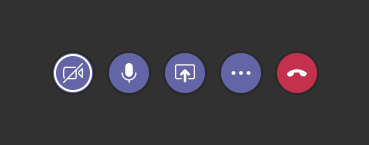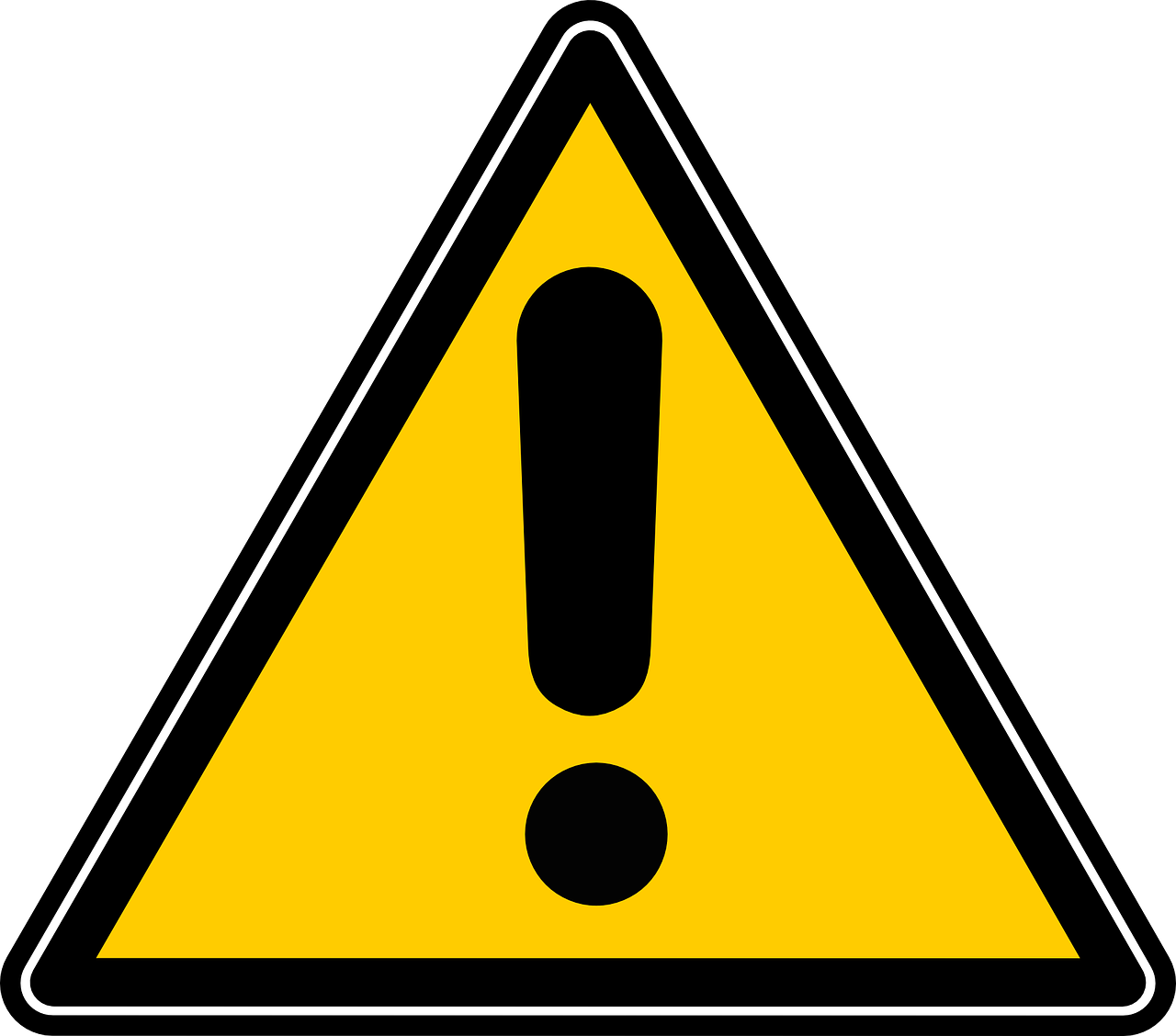This morning I thought of something I wanted to do at work. To make sure that I remember it when I get to the office, I sent myself an email.
On Saturday we were going to have dinner at our friends’ house. We wanted to bring a nice bottle of wine as a housewarming gift, so I turned to my photo library and scrolled through it until I found a photo I had taken several months ago of a bottle of wine that I liked. That’s what we picked up at the neighborhood wine store.
These are two common examples of how the multi-purpose cellphone is displacing other methods of keeping up with your tasks and maintaining useful information. There may be some people out there who use paper reminder pads and to-do lists that stick to the refrigerator door, but it’s got to be a shrinking number, as more and more functions are concentrated into that handy handheld device that fits into your pocket.
It’s interesting, too, that the technology concentration effect isn’t limited to replacing paper methods, but also applies to other software on the cellphone, too. I’m confident my iPhone includes standard apps that are specifically intended to provide digital substitutes for to-do lists and reminder statements, but I’ve never used them. I don’t like swiping through multiple pages of app icons to try to find the right one. Because email and the photo library can easily perform those functions–and a lot of other ones, too–I’d rather just use them so I can focus my phone use on a limited number of multi-functional apps.
I don’t know if I’m alone in that impulse or whether others, too, are trying to eliminate cellphone screen clutter and bringing focus to their phones, but the concentration process reminds me of a TV commercial that was broadcast when cellphones were new and apps were a novelty. It featured different apps that did different things and used the tag line “there’s an app for that.” If they were making that commercial today, maybe it would show multiple features and the tag line would be “there’s one app for that.”